Accounting Solutions: MIS v1.7.8i Update
The v1.7.8i update is ready for distribution. Please watch our video for a demonstration of the new features.
New Core Features:
- Auto Route
- Zero Export Change
- Integer Bug Fix
- Sort Order Options
Download the complete version history here.
You can also learn more about our Accounting Solutions software in our Business Center, and find further support here.
Auto Route
Auto Route calculates the shortest jump from one customer to the next on a given delivery route. They can be set as the default routes for a customer or by customer orders for a delivery day. These routes can then be viewed with directions on Google maps.
Default Route Planner
Auto Route requires coordinates to be set for each customer, this can be done from the individual customer editor, you will also require coordinates set for your base location to start calculating Auto Routes, this can be set from the Options form. If you do not see a customer they may not be active or may not have any routes selected, change this on the individual customer editor.
Auto Route overwrite all default route Stack Orders on all days with Auto Routes valuers and cannot be undone, any customers without coordinates will have their stack set as -1.
To manual change, a default moving the position of a customer, find the customer and set their stack position or route as required. If you then double click on their line all other customers for that route will be adjusted to fit the new customer position on to order.
To view, the route on Google Maps select the route from the Google Route and click See Route to load your web browsers and view the route for that day and route selected. If a customer is marked as -1 they will not be displayed on the route.
Order Route Planner
Auto Route requires coordinates to be set for each customer, this can be done from the individual customer editor, you will also require coordinates set for your base location to start calculating Auto Routes, this can be set from the Options form. If you do not see a customer they may not have an order for the date selected.
Auto Route overwrite all Stack Orders on all orders for the date selected and cannot be undone with the exception of restoring the default values, any customers without coordinates will have their stack set as -1.
To manually change, the position of a customer, find the customer and set their stack position or route as required. Please note that you can use decimals to set their position so if you want to move order with stack position 25 between stacks positions 5 and 6 change the order currently set to 25 to 5.5 and click the ReStack button to view the new delivery order.
To view, the route on Google Maps select the route from the Google Route and click See Route to load your web browsers and view the route for the orders on the route selected. If a customer is marked as -1 they will not be displayed on the route.
Zero Export Change
Zero export account code field has now been bound to a new field ExtRef that can be found on the product category editor form. When exporting the account code shown for each product line will be the ExtRef of the parent category of the category that the product belongs.
Interger Bug Fix
An issue is with memory limitations when storing Integers has been resolved. An integer or as Access uses by default a Short Integer this is limited to 2 Bytes giving a maximum value of 32,767. We have in v1.7.8i checked over hundreds of functions and thousands of lines of code from the core functions and have converted all the default integers on to Long Integers at 8 bytes that will give you a max value limit of 9223372036854775807 when executing code. If any further errors occur note please note them down and we will correct them.
Sort Order Options
additional sort options have been added to the Product form and the Cost Price form allowing the sort order to be changed between by Category A>Z then Product A>Z or just by Product A>Z. the controls are located below the main area of the form.
You can see what else I am up to on my YouTube channel. You can also find me on Twitter and Facebook so drop by and say Hi, :p
Learn more about our services at our Business Center or Download our Brochure. You can also learn more about me here.
DR Yuill-Kirkwood
Transparent-Aluminium.net
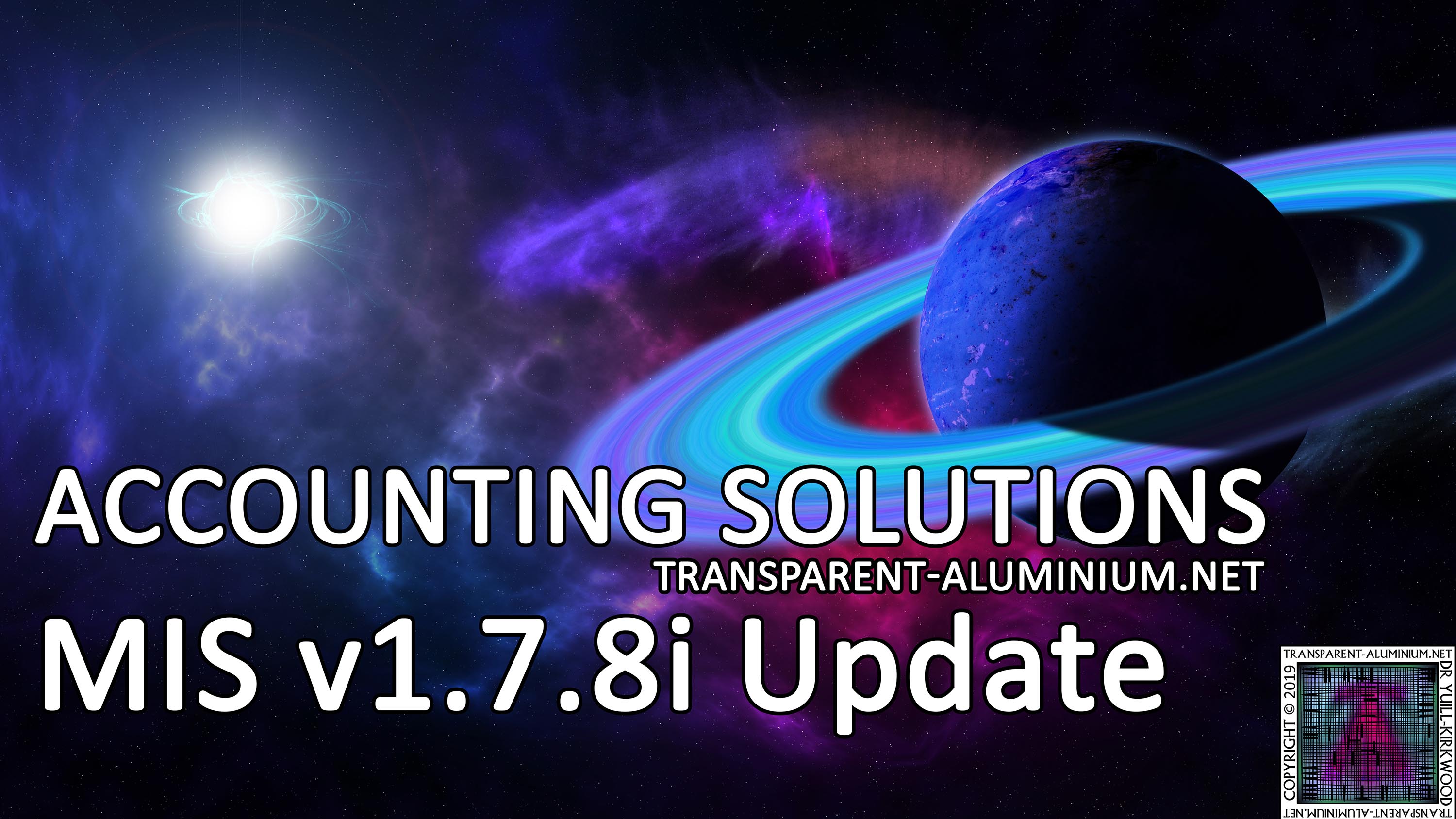


















 RSS – Posts
RSS – Posts
Leave a Reply