Accounting Solutions: MIS v1.7.3i Update
Greetings Space Cadets, The v1.7.3i update is ready for distribution. Please watch our video for a demonstration of the new features.
New Core Features:
- Active Customer Manager
- Bulk Customer Details Manager
- Purchase Order Invoice Document Managment
- Customer job Sheet Document Managment
Download the complete version history here.
You can also learn more about our Accounting Solutions software in our Business Center, and find further support here.
Active Customer Manager
Manage active status of customer quick controls to deactivate.
Bulk Customer Details Manager
Manage customer contact details in bulk a list format.
Purchase Order Invoice Document Managment
Form the purchase orders entry/history form, once a supplier is selected click Open invoice folder to see all invoices for that supplier, or select an invoice and click Open invoice PDF and this will open the invoice for viewing. Please note that all invoices must be stored in the correct folder for each supplier and the file name only being the order ID e.g. 483.pfd, the folders must be formatted as account name and number e.g. 54 – Amazon. These can be auto-generated from the options screen or supplier details editing form, all existing suppliers will be made automaticity in the default location in the Documents folder then Purchase Order Invoices folder that will be created during the update. The default location can be changed on the options screen. Once saved click the button to generate all folders in the new location.
Customer job Sheet Document Managment
Form the customer sales entry/history form, once a customer is selected click Open job sheet folder to see all job sheets for that customer, or select an order and click Open customer job sheet PDF and this will open the job sheet for viewing. Please note that all job sheet must be stored in the correct folder for each customer and the file name only being the order ID e.g. 483.pfd, the folders must be formatted as account name and number e.g. 54 – Black Masa, these can be auto-generated from the options screen or customer details editing form, all existing customer will be made automaticity in the default location in the Documents folder then Job sheets folder that will be created during the update. The default location can be changed on the options screen. Once saved click the button to generate all folders in the new location.
Other Updates
- Added controls for date selector on year view accounts for both the current TAX year that is also the default then loaded, and the last 12 months from today. You can also use the +/- buttons to jump back and forth in year intervals form the entered date. A Processing message is also displayed when the form is calculating new values.
- Added Supplier payment balance on the single payment screen in the drop-down menu.
- Added Customer payment balance on the single payment screen in the drop-down menu.
You can see what else I am up to on my YouTube channel. You can also find me on Twitter and Facebook so drop by and say Hi, :p
Learn more about our services over at our Business Center or Download our Brochure. You can also learn more about me here.
DR Yuill-Kirkwood
Transparent-Aluminium.net
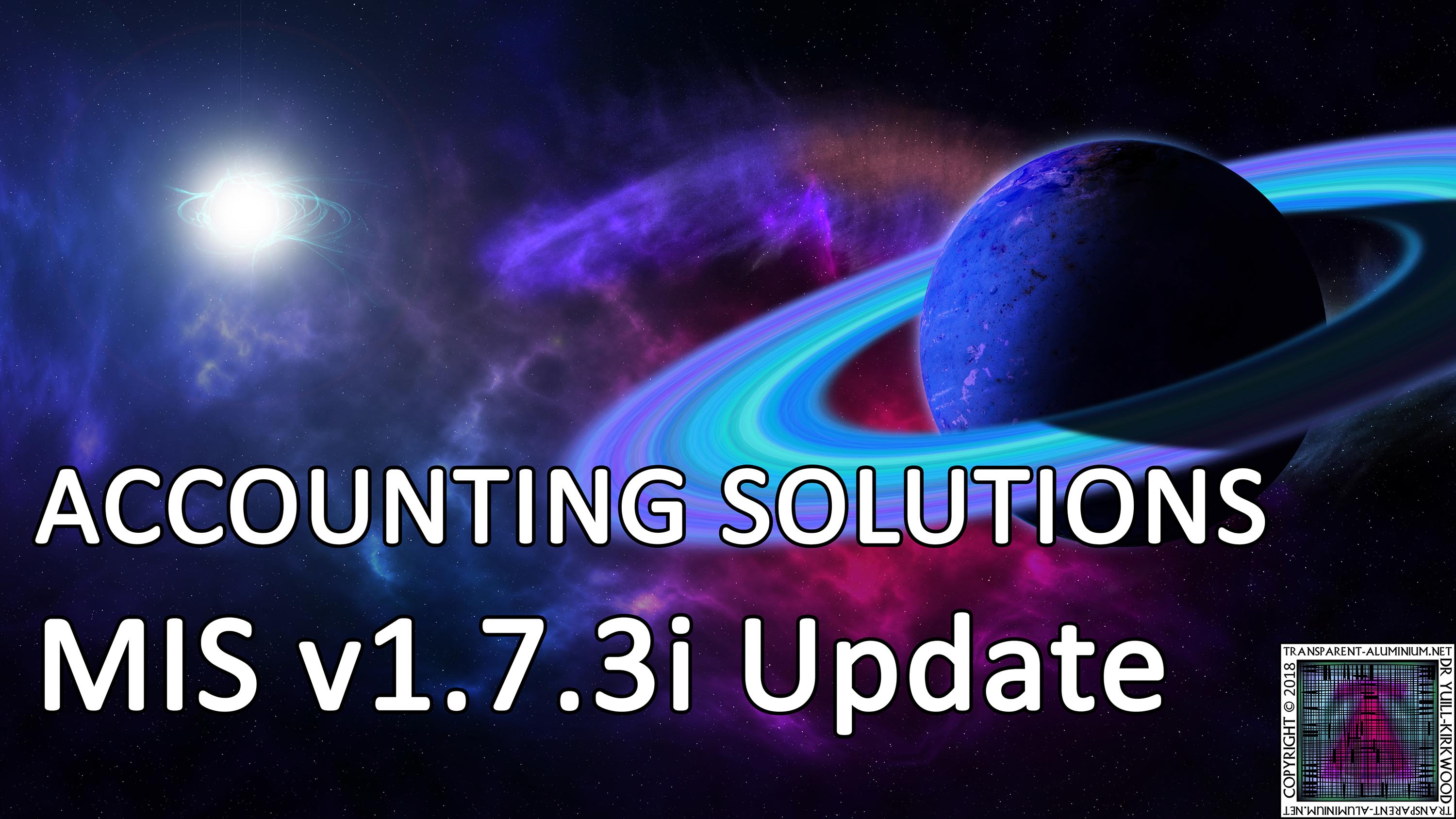


















 RSS – Posts
RSS – Posts
Leave a Reply