Accounting Solutions: MIS v1.7.6i Update
The v1.7.6i update is ready for distribution. Please watch our video for a demonstration of the new features.
New Core Features:
- Customer rebate manager
-Automatic calculation
-Highlight customer savings on statements - Others Functions and Fixes
-Product search on cost price form
-Product search on product form
-Fixed statements manager preloading time
-Optimizes debtors list on statements manager
-Optimizes year view accounts load time
Download the complete version history here.
You can also learn more about our Accounting Solutions software in our Business Center, and find further support here.
Customer Rebate Manager
The Rebate Manager is accessible from the Statement Manager form.
Select customs form the dropdown menu and enter the date range for orders that you wish to examine, quick date range selectors are on the right. Once a date range the central selected all customers with invoices for that period will be displayed showing numbers of invoices and the total value for the period. Clicking on those customers will select them for rebate processing.
Once a customer is selected their total spend will be shown on the left, and a default of 3% rebate will be calculated. You can adjust the rebate percentage that will calculate a new value or enter a rebate value and a percentage will be shown. Once you are happy with the rebate click Create Rebate Order and this will create an order with the values enters for that customer.
If there is already a rebate for that customer in the date range selected a message will be shown below and when clicking the create order button a warning prompt will also be shown. Once the order is created it is important that the header information not be edited, or it will not be able to be highlighted on a statement.
Rebates are also highlighted on the customer statements with REBATE shown on the invoice line and beneath the period total if a rebate is detected in the statement periods will also show a total of what the periods cost were before the rebate.
Please Note: Before using this feature a product to be used for rebates must be created and then selected on the Options Screen.
You can see what else I am up to on my YouTube channel. You can also find me on Twitter and Facebook so drop by and say Hi, :p
Learn more about our services at our Business Center or Download our Brochure. You can also learn more about me here.
DR Yuill-Kirkwood
Transparent-Aluminium.net
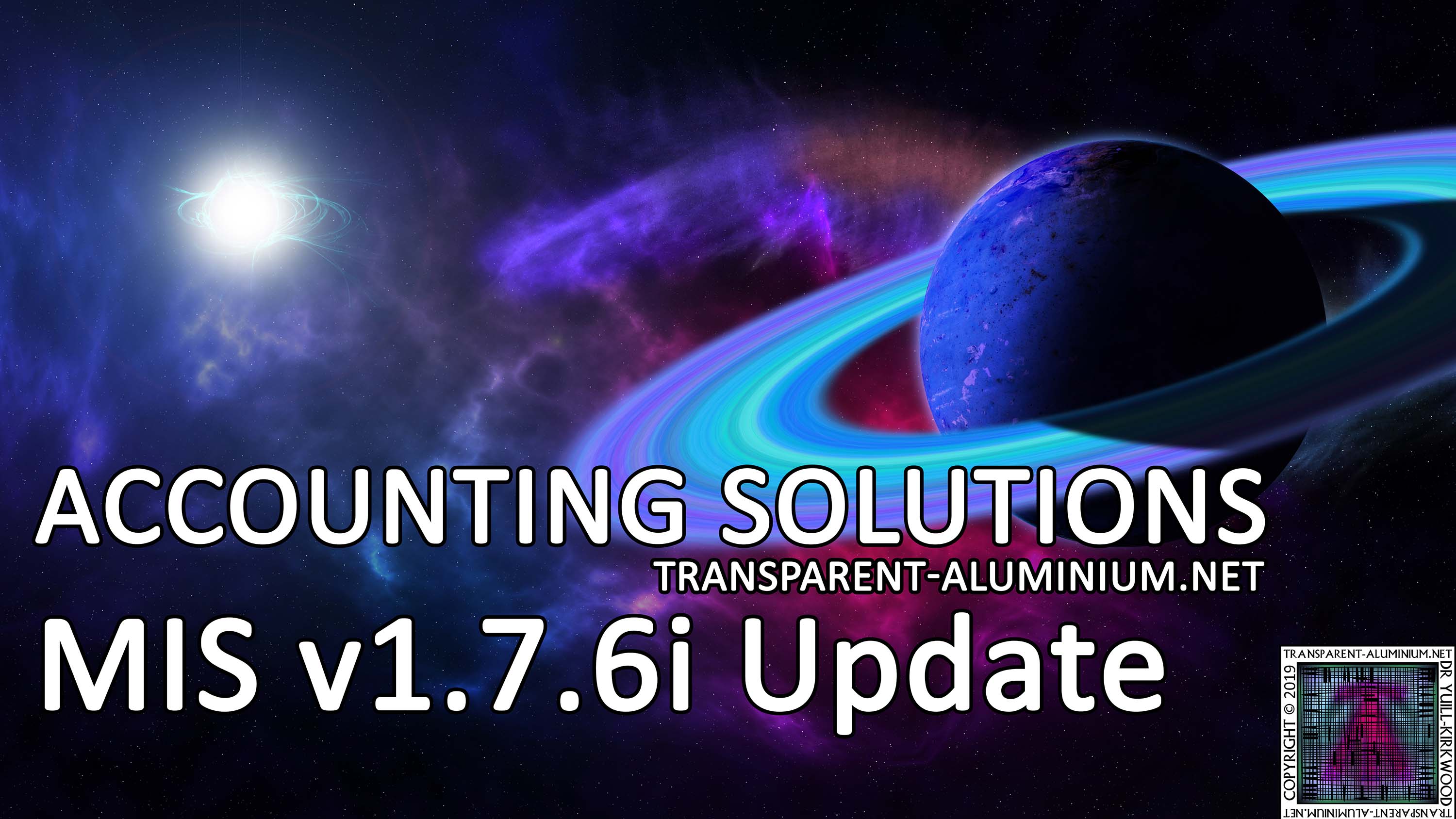


















 RSS – Posts
RSS – Posts
Leave a Reply